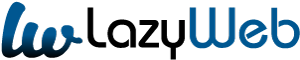Instagram is one of the most popular social networks. The platform, recently purchased by Mark Zuckerberg, differs from other social networks for the particular attention paid to photos. Does its operation include the possibility of publishing? Stories? A sequence of photos or short videos that can be shared with friends.
The peculiarity is the limited duration of viewing: after 24 hours, the stories will be deleted from Instagram. On social network, it is also possible to chat with friends by sending messages. Sometimes, it can happen to send a message by mistake or simply want to delete it to prevent others from reading it. So let’s see in detail how to delete messages on Instagram.
How to delete messages on Instagram?
If you have not already downloaded the Instagram application, you can always do so using the appropriate store based on your smartphone’s operating system. If you use Android, you can download the app from the Google Play Store, while for Apple users, with the iOS operating system, the app will be available on the App Store. Alternatively, access to Instagram can be made via an internet browser, at the address https://www.instagram.com/.
To use Instagram, you will need to have an active account and if you don’t have one, you can always register by filling out the form from the Instagram home. You will be prompted to enter a username and password, which you will then use for subsequent accesses. Instagram also allows you to access through your Facebook profile, using the data entered in the registration on the other social network portal.
Delete a single message
After logging into the Instagram application, let’s see how to delete a message. The procedure is similar to whether you are using Android or iOS devices. After logging in, you must first click on the house symbol (to go to the program’s main page), present on the bottom bar. At this point, we will be able to see the aeroplane icon at the top right, which allows you to access Instagram Direct.
On this screen, you will be able to view all sent messages. To delete a single message, it will be necessary to open a conversation and long press on the message: at this point, Instagram will warn us that it is possible to cancel the sending of the message, obtaining the removal of the same, but that the message may have already been viewed. If you intend to continue, click on? Cancel sending the message? To delete it.
Delete a conversation
IS? It is also possible to delete entire conversations by deleting multiple messages at the same time. Here the procedure is slightly different depending on the smartphone operating system. For those who use the Instagram application on an Apple smartphone, after clicking on the aeroplane symbol, we will have to search for the conversation that interests us and by swiping with your finger to the left, you can access functions that allow you to delete the entire conversation.
However, on Android devices, it will be necessary to long click on the conversation and then on the item? Deleted? Instagram warns us, in this case, that deleting involves removing the conversation from our mail, but not from other people’s mail. It follows that the first operation, which allowed each message to be deleted individually.
Use the function that allows you to delete messages individually if you do not want to trace what was sent.
You may also like to read, minecraft sea lantern