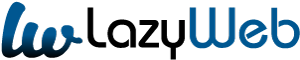Do you hear friends talking about Instagram stories but have no idea what an Instagram story is and would you like to have some clarification? You have come to the right place. Without getting too lost in useless chatter, I will explain how the Instagram story works. Above all, how to write a story on Instagram so that you will no longer find yourself unprepared. I anticipate that making an Instagram story is very simple and if you already use this social network, you will have no problem understanding what I am now going to tell you.
How to post a story on Instagram?
Before seeing how to make an Instagram story, it is worth clarifying what an Instagram story is. The Instagram story is nothing more than a series of photos, texts, and short videos inserted in your profile. The peculiarity of the Instagram story is that it has a limited life; it only lasts 24 hours and will no longer be visible. Users use them to express moods.
Write a story on Instagram
Now that you know what an Instagram story is, it’s time to see how the Instagram story works and how to write a story on Instagram; do not worry, there is nothing complicated and you should not encounter any particular difficulties.
To make an Instagram story, you will need to go to your Instagram profile settings. Then from the Instagram app, access the section of your profile by pressing the button at the bottom right with the symbol of your profile; then click on your profile picture.
The camera screen will open with integrated tools for creating the Instagram story. There are several buttons in the mask:
Settings: the button on the top left
Story creation tools: left buttons on iPhone or bottom on Android
Instagram story settings
By pressing on Settings, you will be able to access the options related to Stories where you can disable comments on your stories, limit the visibility of your story by hiding it from certain users and disable the sharing of your story. You can enable the item Share your Story on Facebook to automatically publish your Instagram story on Facebook if you have connected Instagram to Facebook. Keep reading How to delete messages on Instagram?
Instagram Story Tools
The Instagram story tools are visible on the left side on iPhone or at the bottom on Android and are:
Create: to make an Instagram story in the form of text; you can choose the font, the text format, and even the background.
Boomerang: to make a story on Instagram through a short movie that will repeat itself over and over again.
Layout: to make a story by posting a series of photos framed together
Multiple Capture: to capture multiple images
Superzoom: It allows you to create an Instagram story with a short movie with the zoom effect
Without holding: This allows you to create a 15-second video to use for an Instagram story without having to hold down the record button.
Now that you know the settings and tools let’s see how Instagram story works. To write a story on Instagram, all you have to do is select a tool from those available (Create, Boomerang, Layout, Multiple Acquisition, Superzoom, without holding down).
These Instagram tools essentially allow you to take a photo, record a video or use content already on your device.
So the first step is to select a tool and start inserting something (a photo, a video, or a text). Later you can use additional tools to modify the content (stickers, gifs, and much more).
Once you are done with the changes, all you have to do is press on your story. The story will be published within your Instagram stories and will remain visible for 24 hours.
So now you know how Instagram story works and how to start writing your stories on this social network.