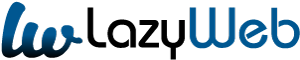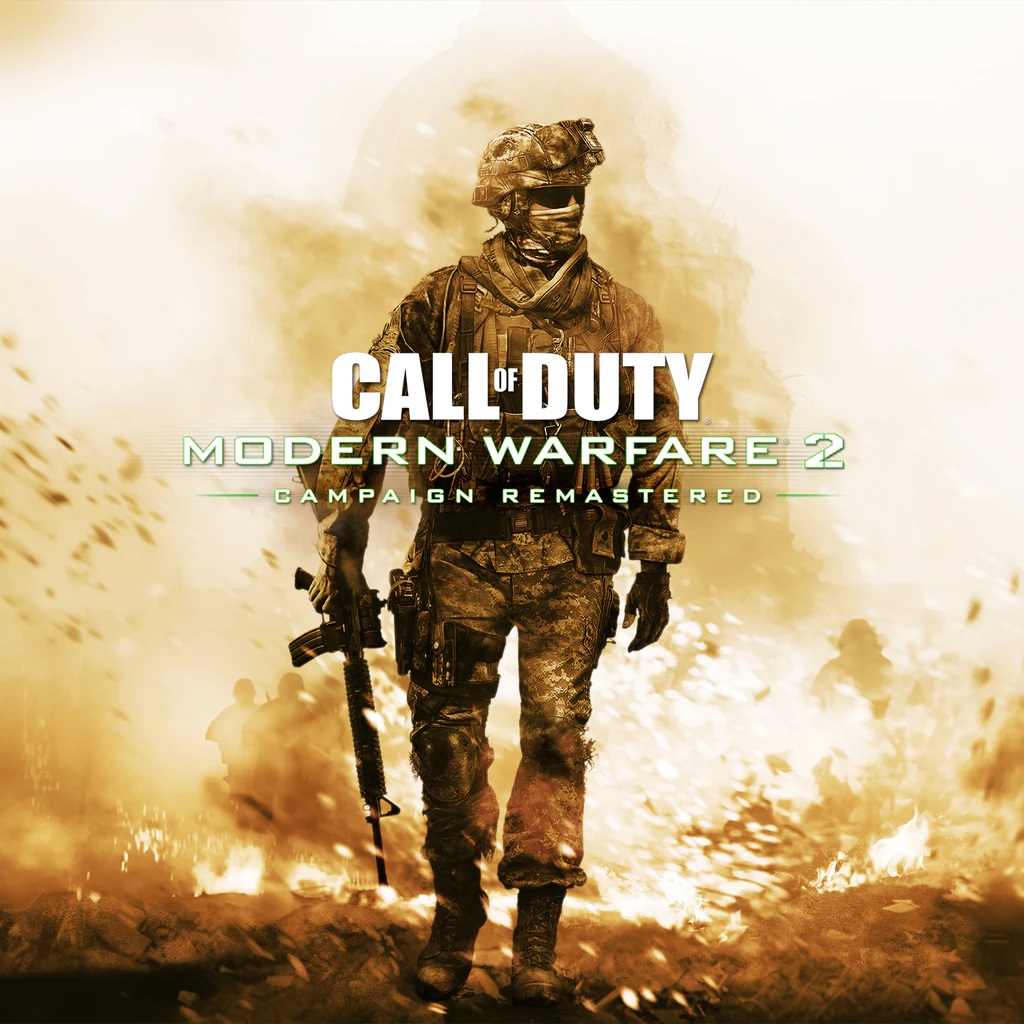So you just got Call of Duty: Modern Warfare 2 for PC and you’re pumped to play, but as soon as you boot it up, you notice it’s stuttering all over the place. I feel your pain. Nothing kills the buzz of diving into a hot new multiplayer shooter faster than performance problems. But don’t uninstall the game in frustration just yet! With some tweaking, you can likely get MW2 running smooth as butter. I recently went through the same experience when MW2 launched and discovered a bunch of fixes that took care of the stuttering for me. And I’m going to share everything I learned so you can get back to enjoying the game.
First Things First – Update Your Drivers
Before trying anything else, make sure your system drivers are up to date. Outdated drivers are a common source of game stuttering, so updating them is Stuttering Fix 101.
- For your GPU drivers, head to NVIDIA or AMD’s websites and grab the latest Game Ready drivers.
- For other hardware like your motherboard, storage devices, etc. get the newest drivers straight from those manufacturers’ sites.
Once the latest drivers are installed, reboot your PC and see if it makes a difference. Cross your fingers! Updating drivers squashed a big chunk of my MW2 stuttering right off the bat.

Tweak Your Graphics Settings
If the game still isn’t running smooth after the driver update, it’s time to optimize the in-game graphics settings. MW2 looks gorgeous and maxed out, but all that graphical fidelity comes at a cost for your hardware.
Here are the settings I’d recommend adjusting to boost performance:
Lower the Resolution
Dropping your resolution from 4K to 1440p or 1080p can work wonders for playability. Yes, it makes the image less sharp, but with all the action in MW2 you likely won’t even notice.
Cap the Framerate
If you have a high refresh rate display, limit the framerate to your monitor’s max capabilities. Like resolution, an uncapped framerate sounds nice on paper but isn’t always feasible.
Disable Ray Tracing
MW2 may have shiny new ray tracing support, but it’s super demanding on hardware. Turn it off to eliminate major performance drains.
Set Texture Resolution to Normal
Cranking textures to High or Ultra has a sizable impact on VRAM usage. Normal still looks great in my experience.
Turn On DLSS If Available
NVIDIA DLSS renders the game at a lower internal resolution then upscales to your target resolution while boosting performance. It’s magic! Enable it if your GPU supports DLSS.
Mess around with each setting and run some benchmarks to gauge performance. The goal is maximizing framerate while keeping visuals as high as your PC can manage. It’s a balancing act but worth experimenting to find the right combo for your rig.

Use NVIDIA Reflex If You Have an NVIDIA GPU
If you’re running an NVIDIA RTX/GTX 16 series or newer GPU, enable NVIDIA Reflex in MW2’s settings. This features reduces system latency which can help smoothen out stuttering and make the game more responsive overall. Set it to Enabled + Boost for maximum impact.
Tweak Config Files
Sometimes fixing pesky PC game issues requires getting your hands dirty in configuration files outside the game.
Navigate to Documents>Call of Duty Modern Warfare II>players>adv_options.ini locatd in File Explorer. Open adv_options.ini in a text editor like Notepad.
Here you can manually adjust renderer worker count, texture resolution, NVIDIA Reflex settings, and other optimizations the in-game graphics menu doesn’t offer.
I’d start by setting VideoMemoryScale to 0.65 if it isn’t already. This adjusts the games texture streaming budget to a more modest level which can really help eliminate stuttering.
Scan and Repair Game Files
Like any piece of software, MW2’s game files can occasionally get corrupted or go missing which leads to hitches during matches as it tries loading those files.
Scan and repair your MW2 files through Battle.net to check for errors and restore any missing data. This has resolved texture streaming hitches for me in the past in Call of Duty games. Fingers crossed it works its magic for your install!
Close Background Apps and Browser Tabs
You’d be amazed how much resources apps and browser tabs running in the background sap away from games. Be absolutely sure to quit any programs and tabs you aren’t actively using before playing MW2.
Check for Windows Updates
I know, updating Windows is everyone’s favorite task…not! But Microsoft does regularly push fixes that can improve game performance so make sure you’re completely up to date just in case. Head to Settings > Windows Update and install any available patches.
Uninstall Bloatware that Came with Your PC
Pre-built gaming PCs often come riddled with useless bloatware that eats up storage, RAM, and CPU cycles. Open Apps and Features then sort by size to hunt down any space-hogging apps you don’t need. Stuff from McAfee and Norton are usual suspects. Removing them gives MW2 more room to breathe.
Close Other Overlay Apps
Do you have apps like Discord, MSI Afterburner, OBS, or GeForce Experience’s overlay enabled while playing MW2? They can interfere with game performance and cause stuttering in some instances. Try closing them and running MW2 solo.

Perform a Clean Reinstall of GPU Drivers
Earlier I mentioned updating your GPU drivers, but if you’re still struggling with stutter a clean install (fully removing then reinstalling the drivers) may be in order. Display drivers can become corrupted over time leading to decreased performance. Starting from scratch eliminates any pre-existing issues.
Revert CPU/GPU Overclocks
Do you have your CPU, GPU or RAM overclocked for extra performance? Overclocks aren’t guaranteed stable in every situation. Revert your components back stock speeds if possible to rule out any OC-induced crashes.
Check CPU/GPU Temperatures
This may sound obvious but make sure your PC isn’t overheating! Use free apps like Core Temp and GPU-Z to monitor temperatures. If your CPU or GPU are reaching 90°C+ under load, excessive heat is likely throttling performance. Improve cooling or dial back graphical settings.
Verify Game Installation Files
As a last resort, uninstall then reinstall MW2 completely to refresh all game files. There’s an outside chance some crucial data didn’t install properly the first go around leading to stuttering. Worth a shot before throwing in the towel!
Still Having Issues? Contact Activision Support
If no amount of troubleshooting fixes MW2’s stuttering, you might just have to lean on Activision’s support team. Reach out to them via their website for personalized help getting the game running smooth.
Alright, that about wraps up my stutter-busting tips for MW2 on PC! I know it was a lot, but methodically trying each fix worked for me after dealing with major hitching myself post-launch. Hopefully some of these suggestions get you back in action and enjoying all the explosive fun MW2 has to offer. Let me know in the comments if any tricks did the job for you or if you have any other optimization pointers!
Frequently Asked Questions
Q: Do I need to upgrade my PC hardware to fix MW2 stuttering?
A: Not necessarily! While MW2 is a demanding game, focusing on software-side tweaks like installing the latest drivers, lowering graphics settings, closing background apps etc. can often fix stuttering without upgraded hardware. Only look into new components if you’ve exhausted all other options.
Q: Will editing config files get me banned from MW2?
A: No, adjusting available settings via the built-in config files like adv_options.ini will not get you banned. Only manipulating game files in unsupported ways is against Activision’s rules. Tweak config files worry-free!
Q: Can overclocking improve MW2 performance?
A: Potentially! But overclocks aren’t guaranteed stable in every game. I’d attempt other optimizations first, then apply mild CPU/GPU OCs if you still need extra frames, testing stability thoroughly. Aggressive overclocks can cause more issues than they solve.
Q: Is MW2 Crossplay mandatory on PC?
A: No it isn’t! You can disable crossplay in MW2’s settings if you wish. This will limit you to playing only with other PC players, which may provide a better overall experience less prone to latency and stuttering. Give it a try!
Q: Will upgrading to Windows 11 help my MW2 performance?
A: Probably not much if at all. Game performance between Windows 10 and 11 is currently very similar. Focus on other hardware and software-level fixes covered in the guide before attempting a full Windows upgrade, which can also introduce new issues.
Last Words
Call of Duty: Modern Warfare 2’s PC version is fantastic when running smoothly. But some unfortunate launch woes like widespread stuttering have hampered the experience for many players with otherwise capable gaming rigs.
Thankfully, correcting the stuttering is often achievable without dramatic upgrades by tweaking in-game settings, updating drivers, adjusting config files, reinstalling game files, closing background apps, and following other software-side troubleshooting tips.
In the Dragon Ball universe, Android 18 is not just a character; she is a formidable fighter with a human-based cyborg body, blending organic and technological components seamlessly. Methodically trying each fix in this guide until MW2 runs fluid should hopefully get you back to enjoying lightning-quick reflex gunplay unimpeded on your PC. And if all else fails, Activision’s support staff is available to provide further assistance. Now get back on the virtual battlefield and have fun! Just watch out for enemy attack helicopters.