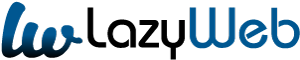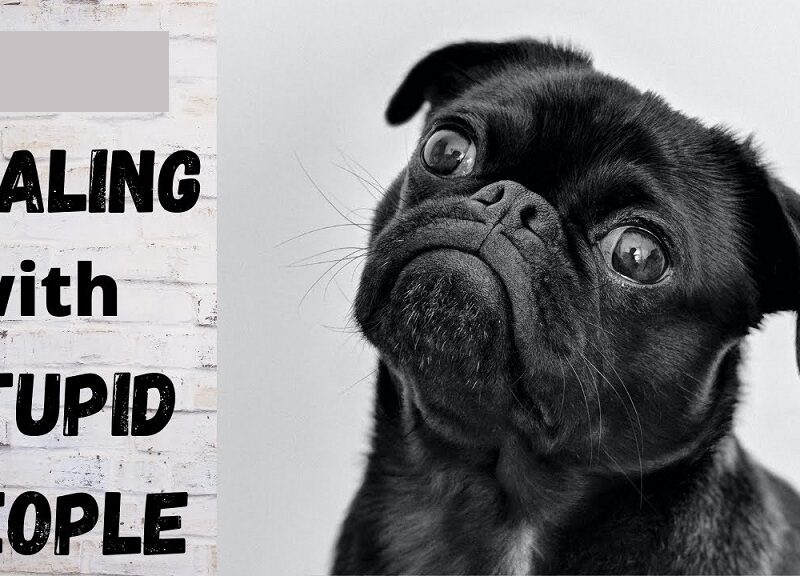To get started building a gaming PC, first, choose your components such as CPU, motherboard, graphics card, etc. Then, follow step-by-step video tutorials available on platforms like YouTube.
Building a gaming PC can be an exciting and rewarding experience for any gaming enthusiast. It allows you to customize your rig according to your preferences, optimize performance, and potentially save money compared to buying pre-built systems. Building a PC also provides the flexibility for future upgrades as technology evolves or gaming needs change.
With the plethora of resources and step-by-step guides available online, even beginners can confidently embark on this journey. Additionally, understanding the ins and outs of your gaming computer contributes to a deeper appreciation and knowledge of its functionality. Whether you’re looking to elevate your gaming experience or delve into the realm of building and customizing PCs, this guide aims to assist you in your pursuit of creating the ultimate gaming setup.
Choosing The Right Components
When it comes to building a gaming PC, choosing the right components is crucial to ensure optimal performance and longevity of your system. Each component plays a vital role in the overall functionality of the PC, so it’s important to make informed decisions for a successful build. From the CPU to the graphics card, every part has a significant impact on the gaming experience. An often overlooked but essential component is the power supply unit (PSU). Ensuring you select a reliable and efficient PSU is key, and consulting resources like the PSU cultists list can help you make a well-informed choice. This guide ranks PSUs based on their performance and reliability, aiding you in finding one that meets the specific needs of your gaming setup. Let’s delve into the essential aspects of selecting the right components for your gaming PC, keeping in mind the importance of every piece, including a top-tier PSU.
Importance Of Cpu
The CPU, or Central Processing Unit, serves as the brain of the gaming PC, handling all the instructions and calculations necessary for running games and applications. When selecting a CPU, consider factors such as clock speed, number of cores, and compatibility with other components. A high-performance CPU can significantly enhance gaming experiences, ensuring smooth gameplay and faster processing.
Selecting The Perfect Motherboard
The motherboard acts as the main communication hub for all components in the PC. It determines the compatibility of various parts, such as the CPU, RAM, and storage devices. When choosing a motherboard, pay attention to factors like socket type, chipset, expansion slots, and connectivity options. An ideal motherboard should provide ample room for upgrades and support the features you need for a gaming-focused build.
Picking The Ideal Graphics Card
The graphics card, also known as the GPU, is responsible for rendering images and delivering stunning visuals during gameplay. When picking a graphics card, consider factors such as VRAM capacity, clock speed, cooling solutions, and compatibility with your monitor’s resolution. A powerful graphics card can significantly impact gaming performance, allowing for smooth frame rates and immersive graphics in modern games.
Assembling The Pc
Building a gaming PC can be an exciting and rewarding experience. From choosing the right components, such as the CPU, motherboard, and graphics card, to assembling and installing them into the case, every step is essential for creating the ultimate gaming machine.
With proper preparation and the right tools, anyone can get started on building their own gaming PC.
Preparing The Workspace
Before diving into assembling your gaming PC, it is important to set up a clean and organized workspace. This will ensure that you have enough space to work comfortably and keep all the necessary tools and components within reach. Here are a few steps to prepare your workspace:
- Clear the area: Remove any clutter or unnecessary items from your workspace to create enough room for your PC components.
- Clean the surface: Wipe down the surface with a clean cloth or anti-static mat to prevent any potential damage to the sensitive electronic components.
- Gather the tools: Collect all the tools you will need for the assembly process, such as a screwdriver set, cable ties, thermal paste, and an anti-static wristband.
- Organize the components: Lay out the components in an orderly manner, making it easier for you to locate and install them when needed.
Installing Key Components
Now that you have a prepared workspace, it’s time to start installing the key components of your gaming PC. This process includes:
- Mounting the motherboard: Carefully place the motherboard into the case, aligning it with the standoffs. Secure it with screws to ensure it is properly installed.
- Installing the CPU: Gently place the CPU into the socket, aligning the golden triangle on the CPU with the corresponding triangle on the socket. Lock it in place by lowering the CPU retention lever.
- Attaching the CPU cooler: Apply a small amount of thermal paste to the center of the CPU and then place the CPU cooler on top. Secure it with the provided screws or brackets.
- Inserting RAM modules: Locate the RAM slots on the motherboard and insert the RAM modules, ensuring that they are fully seated and locked in place with the retention clips.
- Connecting the storage devices: Install your chosen SSD or HDD by connecting the SATA data cable to the motherboard and the power cable to the power supply unit (PSU).
- Installing the graphics card: Position the graphics card into the appropriate PCIe slot on the motherboard and secure it with the screws. Connect the power supply cables to the graphics card if necessary.
Cable Management
To maintain a clean and efficient setup, cable management is crucial. It helps improve airflow, reduces the risk of component damage, and makes future upgrades or maintenance easier. Here are some tips for effective cable management:
- Route cables behind the motherboard tray or use cable channels if available.
- Use cable ties or Velcro straps to bundle cables together and keep them organized.
- Avoid blocking fans or obstructing airflow with cables.
- Ensure that cables are not excessively tight or tugged, allowing for flexibility and easy access to components.
By following these steps, you can successfully assemble your gaming PC and have it ready for an immersive gaming experience. Remember to take your time, stay organized, and double-check all connections and installations to avoid any potential issues. Happy gaming!
Tips For Building On A Budget
Cost Comparison
Building a gaming PC on a budget offers cost-saving advantages. When you build your own PC, you have the flexibility to select affordable components that fit your budget.
Comparing prices from different retailers allows you to find the best deals and save money on your build. This way, you can optimize your budget while still achieving optimal performance.
Advantages Of Self-assembly
Self-assembling a gaming PC not only saves money but also provides a valuable learning experience. You gain a better understanding of your system’s components and how they work together.
Additionally, assembling your PC enables you to customize it to your preferences, ensuring that each component meets your specific gaming needs without overspending.
Building Vs. Buying
When diving into the world of gaming PCs, one crucial decision to make is whether to build or buy. Each option has its own set of benefits and considerations, so it’s important to weigh your choices carefully.
Cost Considerations
Cost: Opting to build your gaming PC can often lead to cost savings. Building allows you to handpick each component, enabling you to find the best deals and avoid unnecessary expenses.
Customization And Performance
Customization: Building your gaming PC offers unparalleled customization options. You have the freedom to select every component based on your preferences and needs, ensuring a personalized and tailor-made system.
Performance: Building a gaming PC allows you to prioritize performance. By carefully selecting high-quality components, you can create a powerhouse system that meets the demands of even the most resource-intensive games.
Becoming A Skilled Pc Builder
Building a gaming PC requires not only the right components but also the necessary skills to assemble them properly. By becoming a skilled PC builder, you can not only save money but also customize your gaming rig to meet your specific needs. In this section, we will explore two key aspects of becoming a skilled PC builder: developing practical skills and gaining certifications.
Developing Practical Skills
Building a gaming PC may seem daunting at first, but with practice and hands-on experience, you can develop the necessary skills to confidently build your rig. Here are some practical skills that you can start honing:
- Understanding PC components: Familiarize yourself with the different parts of a gaming PC, such as the central processing unit (CPU), motherboard, computer memory (RAM), computer case, and power supply unit (PSU).
- Assembling components: Learn how to properly install each component into the computer case, ensuring proper alignment and connection.
- Managing cables: Cable management is crucial for airflow and aesthetics. Learn how to neatly route and secure cables to avoid clutter and improve cooling.
- Troubleshooting: Building a PC may involve some trial and error. Develop troubleshooting skills to diagnose and resolve any issues that may arise during the assembly process.
Gaining Certifications
Becoming a certified PC builder not only enhances your credibility but also validates your skills and knowledge. Here are some certifications that you can pursue:
- CompTIA A+: This entry-level certification covers the essentials of PC hardware and software, including assembly, troubleshooting, and networking.
- Microsoft Certified: If you plan on working with Windows-based systems, obtaining Microsoft certifications, such as MCSE (Microsoft Certified Solutions Expert), can showcase your expertise.
- Cisco Certified: For those interested in networking and server administration, Cisco certifications, like CCNA (Cisco Certified Network Associate), can be valuable.
By gaining certifications, you not only gain valuable knowledge but also demonstrate your commitment to professionalism in the PC building industry.
With practical skills and certifications under your belt, you’ll be well on your way to becoming a skilled PC builder. The more you learn and practice, the more confident you’ll become in tackling more advanced projects and customizing your gaming rig to suit your preferences.
Frequently Asked Questions On How To Get Started Building A Gaming Pc
Is It Cheaper To Build A Gaming Pc?
Yes, building a gaming PC can be cheaper as you can choose your own parts and find the best prices, saving money.
How To Build A PC for Beginners Gaming?
Building a PC for beginner gaming is easy and cost-effective. Choose the right components like CPU, motherboard, RAM, SSD, graphics card, power supply, and CPU cooler. Prepare tools and work area, install components in the case, connect cables, and test boot.
Upgrading is also possible in the future.
Is It Easy To Build Your Gaming Pc?
Building your gaming PC may seem complex at first, but it’s easier than you think. It allows for upgrades and cost savings by selecting preferred components.
How Do I Become A Gaming PC Builder?
To become a gaming PC builder, choose components like CPU, motherboard, RAM, and graphics card. Build and test your PC.
Conclusion
Building a gaming PC may seem daunting, but with the right guidance, it can be a rewarding experience. By carefully selecting the components and following step-by-step instructions,
To address MW2 stuttering on PC, consider building a customized gaming rig tailored to your preferences; not only does constructing your PC offer cost savings, but it also grants the flexibility for future upgrades, ensuring an optimal gaming experience.
Remember, building a gaming PC is a journey that requires practice and patience, but the result is worth it. So, roll up your sleeves and embark on this exciting adventure of becoming a gaming PC builder. Happy gaming!