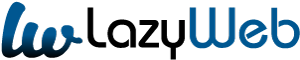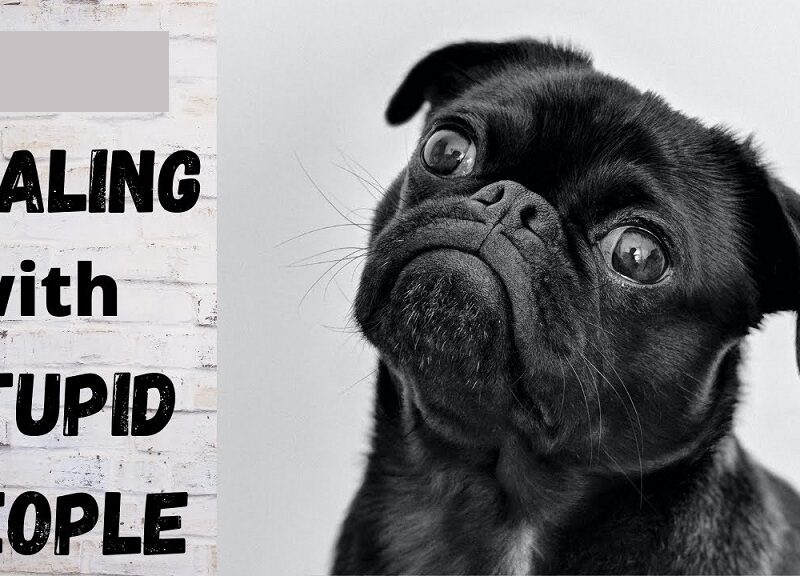On more than one occasion you have seen me a comment, in previous WordPress related posts, about something called plugins.
For example, in this post, I was talking about the fact that one of the most important advantages of WordPress when choosing this platform to create a professional blog is the immense number of plugins that you can install to give it endless additional functionalities.
The possibility that WordPress offers us to use plugins allows you to implement very useful functionalities on your website (which, programmed from scratch, would have a much higher economic value) at prices adaptable to any pocket depending on your needs and those of your draft.
These prices are so adaptable that, although it is true that there are professional plugins for which you will have to pay the developer to download and use them on your website, many others come out totally at zero cost.
Or what is the same: there are free plugins for WordPress. And by the way, some of them very good despite not being worth a euro.
If you don’t believe it, just take a look at the WordPress.org plugin directory, which has more than 38,000 plugins totally free and ready to download.
As I suppose you are a busy person (or at least not so idle as to test this immense number of plugins one by one) I have selected for you those that, in my point of view, are the 10 essential plugins for WordPress that every website developed on this platform should have installed.
To download any of them you will only have to click on the image of the corresponding plugin.
Or you can search and install them directly from your WordPress administrator panel if you already have a website made with this popular CMS.
Without further ado, let’s go with the list that will save you hours and hours of searching.
-
SEO WordPress by Yoast
For me, it is the WordPress SEO plugin par excellence.
Totally essential to optimize both the pages of your site. And the entries of your blog in order to improve positions in the search engines.
You can configure absolutely everything related to the organic positioning of your website. From titles or “meta” tags to create the sitemap of your website.
It has much more than what any other SEO plugin offers you. Try it and then tell me your experience. It sure does not disappoint you.
-
Duplicator
This plugin is the easiest and best free option I have tried to back up any WordPress website.
Once installed, and with just a couple of clicks, Duplicator will be ready to download a backup copy of our entire website as well as an installer to be able to duplicate the copy locally or on any other remote server.
-
Cookie Law Info
This is a plugin that I already talked about briefly in the post I made about the “cookie law”.
Its mission is none other than to allow us to quickly, easily, and efficiently configure an information bar about cookies and privacy policies on our website, allowing us a high degree of personalization.
-
W3 Total Cache
Optimizing and managing the cache memory of our website is one of the fundamental tasks that you have to perform to optimize both the loading speed and to improve the SEO of your website.
Without a doubt, W3 Total Cache is the WordPress plugin that best performs this task.
Although I also warn you that it is probably not the easiest to configure. And that you will need certain technical knowledge to be able to get the best performance from it.
-
WP-Optimize
Recommending you this plugin, I insist once again on how important it is to have your website optimized so that it loads in the shortest time possible.
In this case, WP-Optimize is a plugin for WordPress that cleans your database, removes comments or spam from the trash, or cleans the reviews you have made of each of your publications.
This cleaning makes the database of your WordPress website lighter and, therefore, access to the data is faster, improving the performance of your website.
-
WP Smush
Recommending this plugin, I insist once again on how important it is to have your website optimized. So that it loads in the shortest time possible.
In this case, WP-Optimize is a plugin for WordPress that cleans your database, removes comments or spam from the trash, or cleans the reviews you have made of each of your publications.
This cleaning makes the database of your WordPress website lighter and, therefore, access to the data is faster, improving the performance of your website.
-
Finteza Analytics
Knowing the metrics of your website is equal or more important than doing it. Because if once you’ve created your website you don’t know what is working for you and what isn’t … how can you improve your online business over time?
With the Finteza plugin, you will be able to know these metrics … and much more. Thanks to it, you will be able to obtain a detailed analysis of website and mobile application traffic, user behavior and quality analysis, detection of bots, and creation of conversion funnels.
Finteza delivers in-depth user statistics captured and analyzed in real-time. It has an easy-to-use interface and will provide you with realistic and reliable information. What more could you want?
-
Growmap Anti Spambot Plugin
The multiple options available to this plugin dedicated to avoiding spam on our WordPress site makes, for me, the most powerful (at zero cost) in its field.
With Growmap Anti SpamBot forget about the massive comments and emails from those annoying robots that roam the internet looking for dupes who do not have security on their WordPress system.
This plugin simply adds a box for the user who writes a message to verify that it is human. Something that (at least to this day) the bots mentioned above cannot do.
-
Content Copy Protection & Prevent Image Save
If you are concerned that any user who visits your website or your blog may copy the images or texts that you have worked so hard on, this plugin is the perfect solution to alleviate your fears.
With just a couple of clicks, you can control if you want to protect both, only the images or only the texts. Very effective, easy, and fast to configure.
You can even completely disable the right button of the mouse of your users while they browse your website. This plugin is a real gem.
-
Simple Share Buttons
Of the free plugins that allow us to place social media buttons to share pages or articles. Without a doubt, the best one that I have tried is Share Buttons Settings.
The configuration possibilities are enormous for a plugin at zero cost. In addition to offering us different types of buttons, like counters, tweets, etc.
It will also greatly facilitate the most common tasks of configuring the CSS styles of the entire plugin, being able to apply colors, font sizes, margins, round corners, etc.