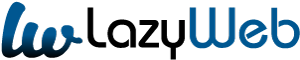Flowcharts are used to describe a computer process, system, or algorithm, and are useful for better documenting, studying, and planning tasks. The following programs help create them.
With rectangles, ovals, or diamonds… Flowcharts can be designed in different ways, but they all have the same goal: that the student understands and manages complicated projects to keep track of what has been done (what to do next, what is earring…). This type of mind map illustrates all the work in small tasks and comes to an end with a solution. It is possible to do them by hand or through virtual tools such as the ones presented below.
Creately

It has several pre-designed templates that make work faster and more efficient. It also encourages collaborative work: its extension for Google Chrome allows you to work in teams in real-time, both online and offline. On its home page, the student will find the basic instructions for creating flowcharts, the meaning of each symbol (diamonds, cubes, rectangles…), as well as articles with more information about the tool.
diagrams
This free and open source application helps to create a wide variety of diagrams on Windows, Linux, and macOS, adding images, setting the texts, choosing the type of font, etc. The student will have the option of designing flowcharts, entity-relationship diagrams, UML diagrams, organization charts, process diagrams, or mental maps. Its interface is very practical and intuitive and incorporates layers that facilitate editing.
edraw
Available for Windows, Mac, and Linux, it provides over 50,000 built-in vector graphics and numerous templates to get you started. It is especially useful for those who have never created flowcharts since it is very easy to use: there are video tutorials on its own website to help the student. It also uses the cloud to store information and all diagrams can be exported to Visio, PDF, Word, PPT, JPEG, or Html.
Microsoft Visio
It is the official application of Microsoft Office to design diagrams and vector graphics. Its rich library of shapes, templates, and stencils easily brings student ideas to life. In addition, it allows collaboration between teams in real-time from anywhere and at any time. It consists of three versions: Visio Standard, more basic and cheaper, Visio Professional, and Visio Pro for Microsoft 365.
lucidchart
Although templates are also available, simply drag and drop elements onto a blank canvas to create flowcharts. With the function of connecting data in real-time, the software is able to create automatic diagrams quickly and easily. It also uses the Unified Modeling Language (UML), a universal language used in diagrams with the aim of being able to unify the meanings of shapes and concepts used in diagrams, and has a cloud-based system for teamwork remotely.
thinkcomposer
Focused on those who already have a handle on this type of application, it allows you to create class diagrams, family trees, timelines, and use case diagrams, among others. It also enables the creation of custom nodes and connections and multi-level diagrams for the full visual expression of ideas that can then be downloaded in PDF, XPS, or HTML.
You may like to read The impact of technology on the construction sector