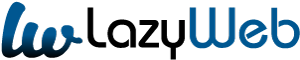I’m here to guide you through the art of transforming those plain leather armor pieces into vibrant expressions of your style. It’s time to ditch the boring browns and embrace a spectrum of colors that’ll make you stand out from the crowd, whether you’re exploring lush forests or battling creepers in the depths of a cave.
Let’s dive into the process and unleash your colorful creativity!
Gathering Your Supplies

- Leather Armor: The canvas for your masterpiece. Craft it using leather, which you can obtain from cows, horses, llamas, or mooshrooms.
- Dye: The magic ingredient that brings color to life. Minecraft offers a rainbow of possibilities, from the bold red of poppies to the serene blue of lapis lazuli. Gather dyes from flowers, plants, ores, or even squid ink!
- Cauldron (Optional): This trusty vessel is essential for Bedrock Edition players but can also be used for crafting convenience in Java Edition.
Crafting a Cauldron (Optional)
- Java Edition: While not strictly required, a cauldron can streamline the dyeing process. Craft it using seven iron ingots arranged in a U-shape on a crafting table.
- Bedrock Edition: A cauldron is mandatory for dyeing leather armor. Follow the same crafting recipe as in Java Edition.
Dyeing in Java Edition
- Open Your Crafting Table: It’s time to create some colorful magic!
- Place the Leather Armor: Position the armor piece you wish to dye in any crafting grid square.
- Add the Dye: Choose your desired color and place it alongside the armor in the crafting grid.
- Claim Your Dyed Armor: Voila! The crafting grid will display your newly vibrant armor, ready to adorn your adventurous avatar.
Dyeing in Bedrock Edition

- Fill the Cauldron: Use a water bucket to fill your cauldron with water.
- Add the Dye: Select your desired dye and right-click on the water-filled cauldron. Watch as the water transforms into a pool of color!
- Dip the Armor: Hold the leather armor piece in your hand and right-click on the colorful cauldron. Witness your armor absorb the vibrant hue!
Pro Tip:
- Mix and Match: Create unique color combinations by repeatedly dyeing the same armor piece with different colors. Experiment and discover your signature style!
FAQs
Can I dye other armor types?
Sadly, only leather armor can be dyed in Minecraft.
Can I change the color of already dyed armor?
Absolutely! Simply repeat the dyeing process with a new color to give your armor a fresh look.
Do dyed armor pieces have different stats?
Nope! Dyeing is purely for aesthetics and doesn’t affect armor durability or protection levels.
Can I remove dye from leather armor?
Unfortunately, there’s no way to remove dye once it’s applied. Choose your colors wisely!
Where can I find more dye colors?
Explore the vast world of Minecraft to discover various natural sources of dye, such as flowers, plants, ores, and even squids!
Conclusion
Dyeing leather armor in Minecraft adds a splash of personality and style to your in-game adventures. Whether you prefer bold statements or subtle hues, finding a Zombie Villager in Minecraft adds an exciting twist to your gameplay. Embrace your creativity, experiment with different strategies, and cure these undead villagers to truly reflect your unique survival style!