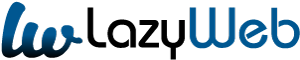When discontinuing your Spectrum cable, internet, or phone service, it is imperative to return any rented equipment to prevent incurring additional charges. This guide offers a thorough overview of the process for returning Spectrum cable boxes, routers, modems, and other hardware after canceling your service. Wondering where to return Spectrum equipment? This comprehensive guide outlines the steps and locations for returning cable boxes, routers, modems, and other hardware when canceling your service.
Overview of Returning Spectrum Equipment
When you sign up for Spectrum services like TV, internet, or home phone, you typically rent the equipment you need to use them. This includes cable boxes, routers, modems, DVRs, and cable cards.
If you choose to cancel your Spectrum services, you are required to return this rented equipment to avoid being charged a non-return equipment fee. The fee can range from $10 for a cable card to over $200 for a cable box or modem.
So don’t just pack up the equipment and stash it away somewhere. You need to properly return it to Spectrum within a specific timeframe when you cancel your account.
Here’s an overview of what you need to know about returning Spectrum equipment:
- Return timeline – Equipment must be returned within 30 days of canceling or you’ll be charged a non-return fee.
- Return options – Equipment can be returned by mail using a prepaid shipping label or taken to a local Spectrum store.
- Return requirements – All equipment must be in working order and undamaged. Data on DVRs must be deleted.
- Return receipt – Get proof of return from the store or mail tracking as proof you returned the equipment.
- Refund eligibility – You may get a prorated refund for renting equipment if you return it before the next billing cycle.
Following the right process for returning your equipment is important to avoid unnecessary fees. Read on for more details on how and where to return Spectrum equipment when you cancel services.
How to Return Spectrum Equipment by Mail

The easiest way to return Spectrum equipment is to mail it back using the company’s prepaid return shipping label. Here are the steps to follow:
- Request return kits when canceling service – When you call to cancel Spectrum services, request return kits for all your rented equipment. This includes boxes, shipping labels, and instructions.
- Pack equipment securely – Use the boxes and packaging materials provided in the return kits. Make sure the equipment fits snugly so it doesn’t rattle around and get damaged.
- Delete recordings and data – For DVRs, delete all your recorded programs. Perform a reset to wipe all personal data from the equipment.
- Attach return shipping labels – Place the prepaid UPS return labels on the boxes. Make sure old labels are covered completely.
- Drop off packages at UPS – Take packages to any UPS store or drop-off location. Get a receipt with tracking numbers for proof of return.
- Confirm delivery – Use the tracking number to confirm Spectrum received your returned equipment. This covers you in case of disputes.
Mailing back equipment using Spectrum’s prepaid labels ensures safe delivery and provides tracking history. Just make sure to get return kits when canceling service.
How to Return Spectrum Equipment to a Local Store
Instead of mailing equipment back, you can also return your Spectrum rental equipment at a local Spectrum store. Here’s how:
- Locate your nearest store – Find a convenient Spectrum store location on their website. Enter your zip code to view stores nearby.
- Package equipment properly – Carefully pack up cable boxes, modems, routers and other equipment so it doesn’t get damaged. Use original boxes if you still have them.
- Factory reset devices – For cable boxes, DVRs, routers and modems, perform a factory reset. This clears all your personal data from the devices.
- Transport equipment safely – Load equipment carefully into your vehicle so it doesn’t shift around and get damaged. Transport and handle with care.
- Bring your account information – Have your Spectrum account number or phone number handy to provide at the store. This allows them to match the equipment to your account.
- Get a return receipt – The store will inspect the equipment and provide a receipt showing what specific items were returned. Keep this for your records.
- Get a refund if eligible – Ask the store about getting a prorated refund for any prepaid rental fees if the equipment is returned before your next billing date.
Returning equipment in person provides instant confirmation that Spectrum received it back from you. Just don’t forget to get a detailed receipt from the store.
Spectrum Equipment Return Timeframe
Spectrum expects all rented equipment to be returned within 30 days after you cancel your services.
As soon as you call to terminate service, request the return kits so you can send back equipment promptly. If you visit a Spectrum store to cancel and return equipment, make sure you go within 30 days.
Equipment is considered non-returned if it is not received within 30 days after canceling Spectrum services. At that point, you’ll be charged the full non-return fee.
To avoid fees, make returning equipment your top priority after canceling Spectrum service. Target returning equipment within a week of termination if possible. The sooner you get it back to Spectrum, the less risk of being charged unnecessary fees.
Spectrum Return Locations Overview
Spectrum offers several options for returning your equipment within 30 days when you terminate services:
- By mail – Use the prepaid shipping label and box provided by Spectrum to package up equipment and drop it off at UPS. Easy and convenient.
- Local Spectrum store – Find the nearest Spectrum location on their website and return equipment there in person. Instantly get a receipt.
- UPS Store – The UPS Store locations will also accept Spectrum equipment returns as long as you have the prepaid label.
- Spectrum customer service – If needed, Spectrum can arrange pickup of equipment from your home after cancellation.
No matter which method you use, be sure to get some type of receipt showing you returned the equipment within 30 days to avoid non-return fees.
How to Factory Reset Spectrum Equipment
Before returning your Spectrum cable boxes, routers, modems and DVRs, you need to delete your personal information and settings. This factory resetting process removes your data from devices and returns them to default settings.
Here are the steps to factory reset Spectrum equipment:
Router
- Locate the reset button on the back or bottom of the router
- Press and hold for 30 seconds until the lights start flashing
- The router returns to factory settings once the lights stop flashing
Cable Modem
- Unplug the power cord and let sit unplugged for one minute
- Plug back in and let reboot completely, takes about 5 minutes
- The modem has reset once the online light stops blinking
Cable Box / DVR
- Go to the Settings menu and select Reset
- Choose the option to Delete Everything to erase recordings and settings
- The unit will restart and reset itself, which takes about 10-15 minutes
DVR Remotes
- Remove batteries
- Press each button multiple times to clear the programming
Double check devices to confirm personal data was deleted before returning. Performing a factory reset also lets Spectrum reuse the equipment for new customers.
Why Returning Equipment is Required

Since Spectrum equipment like cable boxes, routers, and modems are rented, they remain the property of Spectrum. That’s why they legally require customers to return them when service is canceled.
Here are some key reasons it is mandatory to return your equipment:
- Avoid non-return fees – Returning equipment on time prevents you from being charged expensive non-return fees. These can range from $10 for cable cards up to over $200 for a DVR.
- Not your property – Rented equipment belongs to Spectrum, so you cannot sell it or keep it after canceling service. You agreed to return items when you signed up.
- Spectrum reuses equipment – Hardware like routers and cable boxes gets refurbished and provided to new Spectrum subscribers. Returning it minimizes waste.
- No unnecessary billing – Spectrum cannot continue charging you for equipment rentals if items are returned promptly after cancellation.
- It’s the law – Federal cable laws require the return of rented cable boxes and other equipment to providers when service ends.
Avoid headaches, fees, and legal issues down the road by properly returning all Spectrum equipment immediately after cancellation. It’s a required part of terminating your Spectrum service.
Tips for Returning Spectrum Equipment
Follow these tips when you go to return Spectrum TV, internet, and phone equipment after cancellation:
- Return equipment within 30 days of canceling to avoid late fees. The sooner, the better.
- Use the prepaid shipping label provided by Spectrum for mail returns. Don’t pay for shipping.
- Get tracking numbers and delivery confirmation for mail returns.
- Keep receipts from in-person returns at Spectrum stores.
- Package equipment carefully so it doesn’t get damaged.
- Include cables, remotes, routers, modems, and any accessories.
- Perform factory resets on devices to wipe personal data before returning.
- Call Spectrum if you can’t locate equipment and may be charged fees.
- Get a refund for any prepaid equipment rental fees if eligible.
- Hold onto return receipts indefinitely as proof you returned equipment.
Following these tips helps ensure a smooth equipment return process when closing out your Spectrum account.
What if You Miss the 30 Day Return Window?
If you are unable to return your Spectrum equipment within 30 days of cancellation, you will be charged non-return fees. These fees vary based on the type of equipment:
- Cable box/DVR – $135-$400+
- Cable modem – $100-$150
- Router – $75-$100
- Cable card – $15-$30
If you are charged non-return fees, you have a few options:
- Find misplaced equipment – If you just missed the window, search carefully for any lost equipment and return it ASAP. Call and ask Spectrum to reverse the fees.
- Pay fees – If unable to locate equipment, you must pay the assessed non-return fees.
- Replace equipment – Buy the same model cable box or modem online and return it to Spectrum. Then call and ask for a refund of the fees.
- Collections – If you never return equipment or pay fees, your account may be sent to collections which damages your credit.
Avoid non-return headaches by carefully tracking equipment and returning it as soon as you cancel service. But if you do get hit with fees, act quickly to resolve the situation by returning or replacing items.
What Equipment Needs to Be Returned?
When canceling Spectrum, you must return all equipment that was rented or leased to you. This includes:
- Cable boxes
- DVRs
- Cable modems
- Routers
- Cable cards
- Remotes
- Cables/wires
- Media players
- TV adapters
- Landline phones
Check your bill to see which specific equipment you are being charged rental fees for and ensure you return those items. Call Spectrum if you are unsure exactly what needs to be returned when you cancel service.
Any personally owned modem or router purchased independently does not need to be returned. But all Spectrum rented or leased equipment must go back per your service contract. So be thorough about collecting every cable box, modem, router, remote, card, and accessory before returning.
Getting Your Spectrum Equipment Return Receipt
When you return Spectrum equipment by mail or in person, make sure you get a receipt proving you returned the items within 30 days of cancellation.
Having this return receipt is critical in case any disputes arise later over non-return fees.
Here’s how to get return receipts:
By mail – Save tracking info and confirmation the prepaid package was delivered back to Spectrum.
At Spectrum store – The store will provide an itemized receipt for equipment returned on the spot.
UPS drop-off – UPS will provide a shipment receipt with a tracking number when you drop off the package.
Pickup return – Ask the Spectrum representative for a receipt listing picked up equipment if they collect items from your home.
Online account – Check your Spectrum account online after returning to confirm equipment was removed from your account.
Hold onto equipment return receipts, tracking info, and account details showing returns indefinitely. Having documentation protects you if any return issues pop up down the road.
Getting a Refund for Unused Equipment Rentals

If you paid for your Spectrum service in advance and returned equipment before the next billing cycle, you may be eligible for a prorated refund on the rental fees.
To get a refund for unused equipment rentals when you cancel service:
- Return the equipment before your next billing date.
- Ask about refunds upon return. Spectrum will calculate the prorated amount.
- Confirm cancellation and return dates to determine refund eligibility.
- Get credit on your Spectrum bill if still active or by checking if closed.
- Check the account online to verify refund was processed for unused rentals.
- Follow up with customer service if a refund is missing or inaccurate.
As long as you return equipment promptly when canceling, Spectrum will credit back any prepaid rental fees so you only pay for the time you used the equipment. Just make sure the refund posts are correct.
What to Do if You Can’t Find Your Equipment
If you go to return equipment but realize some items are now missing, don’t panic. Here are some options:
- Contact Spectrum to report missing equipment and ask about replacement fees. It may be cheaper to pay these vs. non-return fees.
- Search carefully through storage areas, closets, etc. Equipment may turn up in unexpected places.
- If you know the equipment was stolen, provide a police report to Spectrum. You may not be liable for non-return fees with proof of theft.
- Buy the same model equipment on eBay or other sites, then return it to Spectrum. This avoids paying high non-return fees.
- Consider filing the claim with renters/home insurance if the equipment was stolen and coverage exists.
- Ask Spectrum to put non-return fees on a payment plan to spread out costs interest-free.
Don’t ignore fees for lost equipment. Communicate with Spectrum early about your situation to find the most affordable resolution. Being proactive will save you money and frustration.
Can You Sell Spectrum Equipment After Cancelling Service?
Spectrum equipment like cable boxes, routers, and modems are owned by Spectrum – not the customer – and renting them requires returning at cancellation. So you cannot legally sell Spectrum equipment after closing your account.
Reasons you cannot sell rented Spectrum equipment include:
- Remains the property of Spectrum per the rental contracts and federal cable laws.
- The equipment is locked and won’t function on other providers.
- Carries Spectrum branding, serial numbers, and labels that identify it.
- Selling leads to non-return fees for the customer who leased it.
- Equipment bought second-hand will eventually stop working.
- Creates headaches for people who buy equipment that gets blacklisted.
To avoid legal issues or getting involved in equipment fraud, do not sell any Spectrum rentals after cancellation. Always return your boxes, modems, routers and other hardware to Spectrum instead.
Consequences for Not Returning Spectrum Equipment
Failure to return Spectrum equipment typically results in being charged expensive non-return fees on your final bill or sent to collections.
Here are some potential consequences for not returning Spectrum equipment:
- Non-return fees from $10 up to several hundred dollars depending on equipment.
- Fees are sent to debt collections if unpaid, damaging your credit score.
- Collections late fees, interest charges, and legal fees added over time.
- Spectrum may blacklist you from being able to open a new account due to outstanding equipment fees.
- Ongoing monthly rental charges for unreturned equipment if not terminated properly.
- Legal action in some cases for retaining Spectrum’s property without consent.
- Negative impacts on credit score if non-return fees go unpaid and collections notices issued.
Avoid hits to your wallet and credit by ensuring you return all equipment promptly when closing your Spectrum account. Don’t let small items like remotes or cables slip through the cracks either.
Final Tips for Returning Spectrum Equipment

Canceling Spectrum service takes planning to ensure you return all rented equipment properly and avoid unnecessary fees or headaches. Keep these final tips in mind:
- Track down every piece of Spectrum equipment as soon as you cancel, even small items.
- Use prepaid shipping labels and get tracking for mail returns.
- Keep paperwork indefinitely proving returns within the 30 day
- Don’t procrastinate – start the return process immediately upon cancelling.
- If renting a modem, return that directly to Spectrum – don’t just return it to retailer.
- Keep notes on return dates, tracking numbers, receipts, and who you spoke to at Spectrum.
- Follow up if return receipts don’t match all the equipment you brought back.
- If using own box, tape the prepaid shipping label over old labels on box.
Canceling Spectrum can be complicated, but being organized about properly returning all rented equipment makes the process smooth and avoids extra charges or fees. Just be diligent about returning equipment on time and retaining your receipts.
Frequently Asked Questions
What if I don’t have the original equipment boxes?
Spectrum will provide boxes and shipping labels for mail returns. You can also use your own sturdy box. For in-person returns, bring equipment in a bag or wrap carefully with padding.
Can I return equipment to any Spectrum store?
Yes, you can return equipment to a Spectrum store even if it’s not the original location you picked it up from. Locate one nearby using their store locator.
Do I need to pay to ship equipment back?
No, Spectrum provides prepaid UPS return labels so returns are free. Don’t pay for postage yourself or use other carriers.
How do I get a receipt for equipment returned by mail?
When you drop off the package, UPS will provide a tracking receipt. Also track the shipment online to confirm Spectrum takes possession for your records.
Can I return routers and modems bought from retailers?
No, only equipment rented directly from Spectrum must be returned. Personally owned modems and routers don’t need to go back.
What if I was charged non-return fees wrongly?
Call Spectrum with your return receipt as proof and request for fees to be reversed. File complaint with FCC if they refuse to remove inaccurate fees.
How long should I keep my equipment return receipt?
Keep your equipment return paperwork for at least 2-3 years in case return issues come up down the road, or indefinitely if possible.
What if I realize later I’m missing some equipment?
Contact Spectrum immediately if you find additional equipment after returning some items. Have them update records to avoid fees.