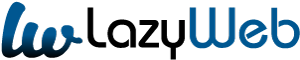Are you a teacher who is no longer using certain classes in Google Classroom and wants to delete them? Deleting classes is a straightforward process that can help you keep your virtual classroom organized. In this article, we will guide you through the steps to delete classes in Google Classroom. The following content is brought to you in collaboration with Fredbever
Step-by-Step Guide to Delete Classes in Google Classroom

Google Classroom is a powerful tool that helps teachers manage their virtual classrooms. It allows teachers to create classes, post assignments, and communicate with students easily. However, as time passes, some classes may become obsolete and need to be deleted. Deleting classes not only helps declutter your Classroom homepage but also helps you stay organized. Keep reading: How to Archive Google Classroom
Step 1: Open Google Classroom
To start the process, you need to open Google Classroom on your computer or mobile device. If you are not already signed in, enter your credentials to sign in.
Step 2: Select the Class
Once you are signed in, select the class that you want to delete. Click on the class to open it.
Step 3: Open Class Settings
In the top right corner of the class, you will see three dots. Click on these dots to open the class settings.
Step 4: Delete Class
In the class settings, you will see the option to “Delete class.” Click on it to start the process.
Step 5: Confirm Deletion
Google Classroom will ask you to confirm that you want to delete the class. It will also provide information on what will happen to the class materials, such as assignments and grades. If you are sure you want to delete the class, click on “Delete” to proceed.
Step 6: Done!
Congratulations! You have successfully deleted the class.
Tips and Tricks for Deleting Classes in Google Classroom
- Make sure that you want to delete the class before proceeding. Once the class is deleted, you cannot recover it.
- Consider archiving classes instead of deleting them. Archiving a class will remove it from your homepage but will keep the class materials.
- Be careful when deleting a class with active assignments or grades. Deleting the class will also delete these materials, and they cannot be recovered.
In conclusion, deleting classes in Google Classroom is a simple process that can help you stay organized. By following the step-by-step guide provided in this article, you can easily delete classes that are no longer in use. Remember to use caution when deleting classes and consider archiving them instead. With these tips and tricks, you can keep your virtual classroom tidy and efficient.