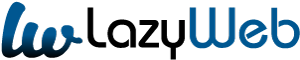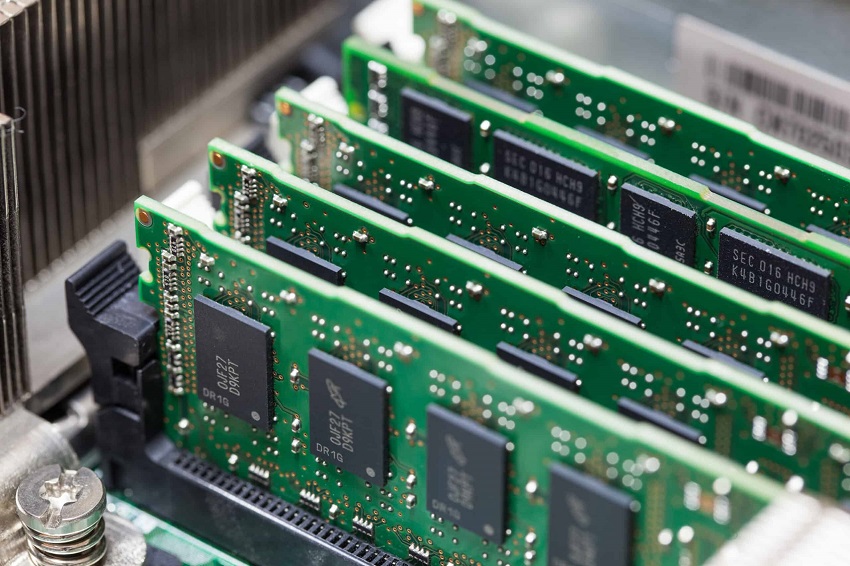Are you considering upgrading your computer’s RAM and wondering if 3200MHz RAM is too slow? In this article, we will delve into the world of RAM speed and discuss whether 3200MHz RAM is sufficient for your needs. We’ll explore the impact of RAM speed on system performance, discuss popular brands and models, present research data, and provide examples to help you make an informed decision. So, let’s dive in!
The Importance of RAM Speed
RAM, or Random Access Memory, plays a crucial role in your computer’s performance. It serves as a temporary storage area where your system can quickly access data that is actively being used. RAM speed refers to how fast your computer can read from and write to the memory modules. Explore the fclk frequency.
Faster RAM speed can result in improved system responsiveness, smoother multitasking, and faster data transfer rates. However, it’s important to note that the impact of RAM speed on overall system performance varies depending on the specific tasks and applications you use.
Understanding RAM Speed Ratings
RAM speed is measured in megahertz (MHz) and indicates the number of cycles per second that the RAM can perform. Higher MHz values typically indicate faster RAM. However, it’s crucial to consider other factors, such as latency timings, when evaluating RAM performance.
Latency refers to the time delay between a command being sent to the RAM and the RAM’s response. Lower latency values are preferable as they reduce the time it takes for the RAM to retrieve data. When comparing RAM modules, it’s important to consider both the MHz speed and latency timings to get a comprehensive understanding of their performance.
3200MHz RAM: Fast or Slow?
Now, let’s address the main question at hand: Is 3200MHz RAM too slow? The answer depends on your specific requirements and usage scenarios. For most users, 3200MHz RAM provides a good balance between price and performance. It is considered a standard speed for modern computers and can deliver satisfactory results in a wide range of applications.
If you primarily use your computer for everyday tasks like web browsing, document editing, and multimedia consumption, 3200MHz RAM should be more than sufficient. It offers a smooth user experience and allows for seamless multitasking without noticeable slowdowns.
However, if you engage in tasks that heavily rely on memory-intensive applications like video editing, 3D rendering, or high-end gaming, you may benefit from faster RAM speeds. In these scenarios, higher MHz values, such as 3600MHz or even 4000MHz, can provide a performance boost by reducing data transfer bottlenecks and minimizing latency.
Popular Brands and Models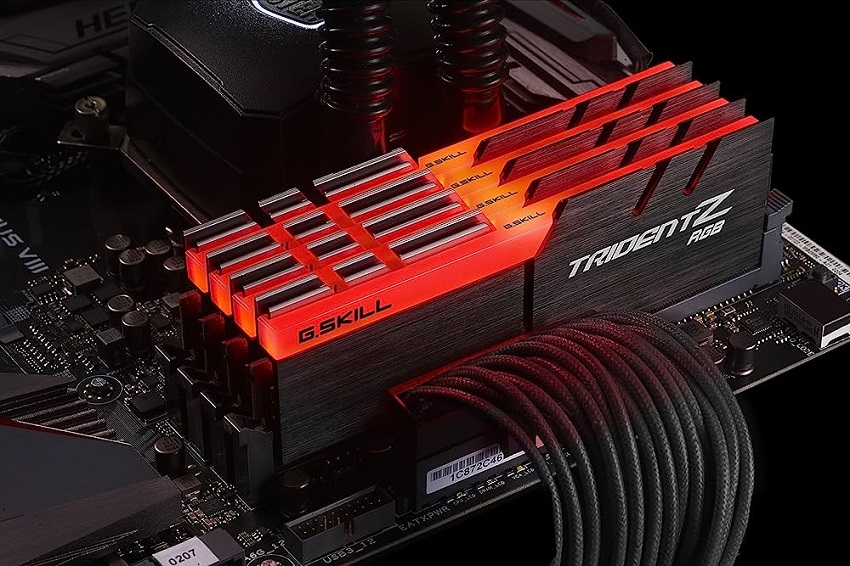
When it comes to choosing the right RAM for your system, several reputable brands offer reliable options. Here are a few popular choices known for their performance and compatibility:
- Corsair Vengeance: Corsair is a well-known brand in the PC hardware industry, and their Vengeance series offers a wide range of RAM modules with varying speeds and capacities.
- G.Skill Trident Z: G.Skill has gained recognition for producing high-quality RAM modules, and the Trident Z series is known for its stylish design and excellent performance.
- Kingston HyperX: Kingston’s HyperX series is popular among gamers and enthusiasts. They offer a range of RAM modules optimized for gaming performance.
These brands often provide RAM modules with speeds up to 3200MHz and beyond, allowing you to choose the one that fits your requirements and budget.
Research Data and Real-World Performance
Research and benchmarks play a vital role in evaluating RAM performance. Independent tests and comparisons can provide valuable insights into the real-world impact of different RAM speeds. However, it’s essential to consider that individual results may vary depending on the specific hardware configuration and software used.
Several studies have shown that while higher RAM speeds can lead to performance improvements, the gains may not always be substantial, especially when compared to other components like the CPU or graphics card. It’s important to strike a balance between all hardware components to achieve optimal system performance.
Conclusion
In conclusion, 3200MHz RAM is not considered too slow for most users. It offers a good balance between price and performance, providing satisfactory results for everyday tasks and moderate gaming. However, if you engage in memory-intensive activities, such as professional content creation or high-end gaming, opting for higher RAM speeds might offer a performance advantage.
Remember to consider other factors like latency timings, brand reputation, and compatibility with your system when choosing the right RAM module. Conduct thorough research, read user reviews, and consider your specific needs before making a purchase decision.
FAQs
- Can I mix different RAM speeds in my computer?
It’s generally not recommended to mix RAM modules with different speeds, as it can lead to compatibility issues and may result in decreased performance. It’s best to use RAM modules of the same speed and specifications for optimal results.
- Will upgrading to 3200MHz RAM noticeably improve my gaming performance?
If your current RAM speed is significantly lower than 3200MHz, upgrading to 3200MHz RAM may provide a noticeable improvement in gaming performance, particularly in terms of reducing stuttering and improving frame rates in demanding games.
- Does RAM speed affect boot times and application loading speeds?
RAM speed can have a slight impact on boot times and application loading speeds, but the difference may not be significant unless you’re comparing extreme RAM speeds. Other factors like storage type (SSD vs. HDD) and CPU performance also influence these aspects.
- How do I check my current RAM speed?
You can check your RAM speed in the system information or task manager of your operating system. In Windows, you can press Ctrl+Shift+Esc to open the Task Manager, go to the Performance tab, and select Memory. The “Speed” field will display your RAM speed.
- Is 3200MHz RAM compatible with all motherboards?
Most modern motherboards support 3200MHz RAM. However, it’s essential to check the specifications of your motherboard to ensure compatibility. Refer to your motherboard’s manual or manufacturer’s website for information on supported RAM speeds.