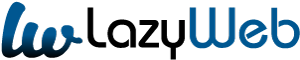Imagine you’re browsing through your computer’s files and folders, trying to free up some space on your C drive. As you right-click on the drive, you notice an option that says “Compress this drive to save disk space.” It sounds intriguing, but what exactly happens if you decide to go ahead with it? In this article, we’ll delve into the world of compressing the C drive and explore its effects on your computer’s performance and storage capacity. The article is made available by https://meditnor.org/
Understanding Drive Compression
Before we dive into the implications, let’s first understand what drive compression entails. When you compress a drive using compress os drive disk cleanup, the operating system uses a compression algorithm to reduce the size of the files stored on that drive. This reduction in size allows you to store more data on the drive while consuming less disk space. It’s worth noting that drive compression is different from file compression, where individual files are compressed to reduce their size.
The Pros and Cons of Drive Compression
Pros of Drive Compression
Compressing the C drive can offer several advantages:
Increased Storage Capacity
One of the primary benefits of drive compression is the increased storage capacity it provides. By compressing the files on your C drive, you can store more data within the same disk space.
Reduced Disk Usage
Since compressed files take up less space, they contribute to reduced disk usage. This can be particularly useful if you have a limited amount of storage available or if you’re using an older computer with a smaller hard drive.
Cons of Drive Compression
While drive compression offers benefits, it also has its downsides:
Performance Impact
When you compress files on your C drive, the operating system needs to expend additional resources to compress and decompress those files when accessing them. This can lead to a slight decrease in performance, especially when working with compressed files or running applications that rely heavily on disk operations.
Increased CPU Usage
Since the compression and decompression processes require computational power, compressing the C drive can increase CPU usage. If your computer already has limited processing capabilities, this additional load may result in slower performance for CPU-intensive tasks.
Factors to Consider Before Compressing Your C Drive
Before you decide to compress your C drive, there are a few factors you should consider:
Available Disk Space
Check the current state of your C drive and evaluate how much free disk space you have. If you’re already running low on storage, compressing the drive can provide temporary relief, but it’s essential to monitor your disk space regularly to avoid running into further issues.
Type of Files
Consider the types of files stored on your C drive. Some file formats, such as media files (videos, audio), already use compression algorithms specific to their formats. Compressing these files further may not yield significant space savings and could potentially degrade the quality.
Frequency of File Access
If you frequently access files on your C drive, the overhead of compressing and decompressing them can result in slower performance. Evaluate how often you need to access files on the drive and weigh the potential impact on your workflow.
In summary, compressing the C drive can be a viable option to increase storage capacity and reduce disk usage, especially if you’re running low on disk space. However, it’s important to consider the potential performance impact and evaluate factors such as available disk space, file types, and frequency of file access before making a decision. Remember to monitor your disk space regularly and make informed choices based on your specific needs.
Frequently Asked Questions
FAQ 1: Can I compress individual files or folders instead of the entire C drive?
Yes, you can compress individual files or folders by right-clicking on them and selecting the “Compress” option. This allows you to conserve disk space selectively.
FAQ 2: Does compressing the C drive affect the performance of installed applications?
Compressing the C drive can impact the performance of installed applications, particularly if they rely heavily on disk operations. However, the extent of the impact depends on various factors, including the size and type of files accessed by the applications.
FAQ 3: Can I revert the compression on the C drive if needed?
Yes, you can revert the compression on the C drive. Right-click on the drive, select “Properties,” go to the “General” tab, and uncheck the “Compress this drive to save disk space” option. The process may take some time as the files are decompressed.
FAQ 4: Will compressed files take longer to open or load?
Compressed files may take slightly longer to open or load compared to their uncompressed counterparts. This is because the operating system needs to decompress the files before accessing them.
FAQ 5: Are there any alternative methods to free up disk space besides compressing the C drive?
Yes, there are alternative methods to free up disk space. You can delete unnecessary files, uninstall unused applications, use external storage devices, or move files to cloud storage solutions. Assess your storage needs and choose the method that suits you best.